In this tutorial you are going to learn how to create new courses in your aTutor installation. To create new courses, login to the website with your administrator user and navigate to the admin area of the site. In the main navigation menu click on the “Courses” tab:
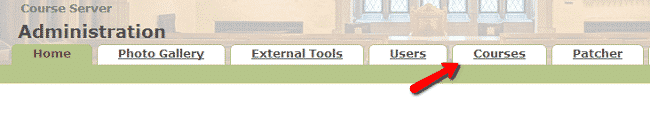
Then select “Create Course”:
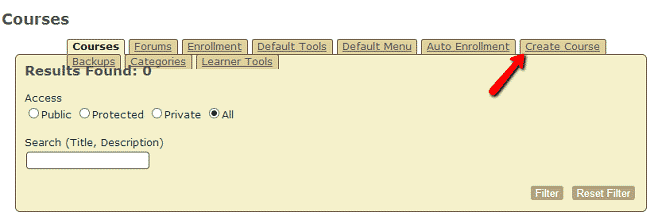
On the next page you have plenty of options to customize your course. Each of the options is explained next to its field. Simply customize your course the way you want it. When you are done click the “Save” button at the bottom of the page:
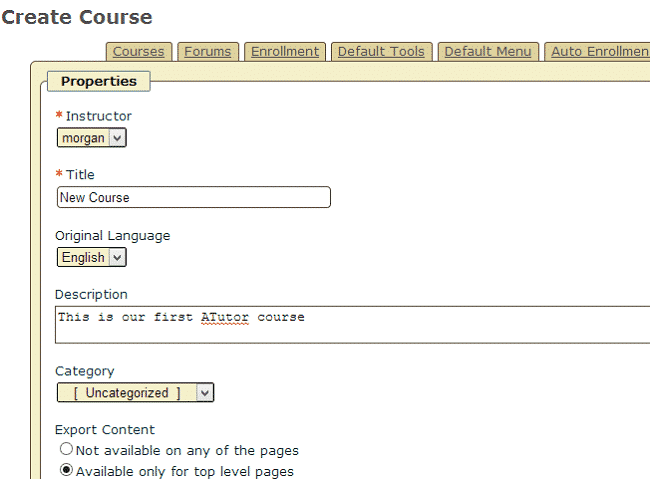
You just successfully created your first Atutor course!