Be advised that WordPress 2.9 MU is no longer a separate project from the main WordPress branch. It is continuing development as part of the main WordPress 3 branch under the name ‘multi-site’ or MS. This means that you can get all the benefits of both WordPress and WordPress MU versions by using the latest WordPress version. To help you in the process of creating a multi-user website with the latest WordPress version we have created a detailed step by step WordPress multi-site tutorial available here.
WordPress MU provides you with many options to administrate the existing blogs via the Site Admin tab of your control panel.
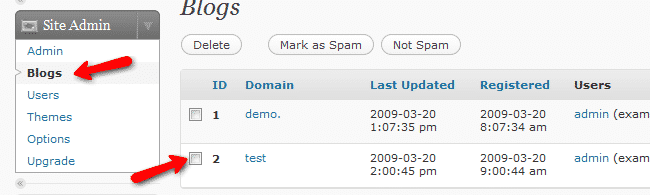
From this tab you can activate, delete, suspend, edit or mark as spam any blog created. Additionally, you are provided with the ability to log into the back of your subscribers’ blog as administrator via the Backend button.
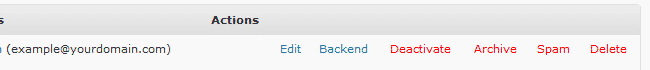
If you would like to start your WordPress MU Blog in a few clicks, check the WordPress MU Hosting package.