In this tutorial we are going to show you how to manage the comment posted on your website. The first thing you would need to do is login to your website’s admin area. If you have installed ImpressCMS in the public_html folder of your account, you can access the admin area using:
https://yourdomain.com/admin.php
If you have installed ImpressCMS in a subfolder of public_html, for example in /public_html/cms/, you should access the admin area using:
https://yourdomain.com/cms/admin.php
Once you login to the admin area, click on the “Comments” icon:
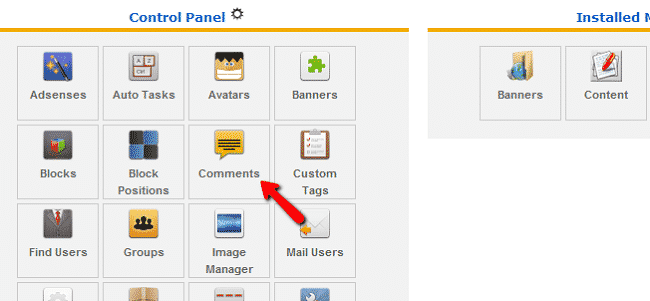
You will see a list of comments posted on pages of your website:
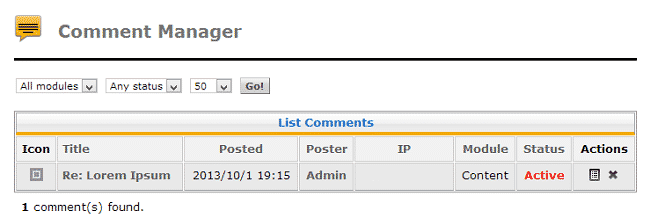
The table provides information about:
Title of the page where the post has been posted
Date on which the comment has been posted
Name of the comment poster
IP address of the poster
Module that was used to create the page
Status of the comment
Actions you can perform
Using the actions settings you can choose to delete or edit the comment.