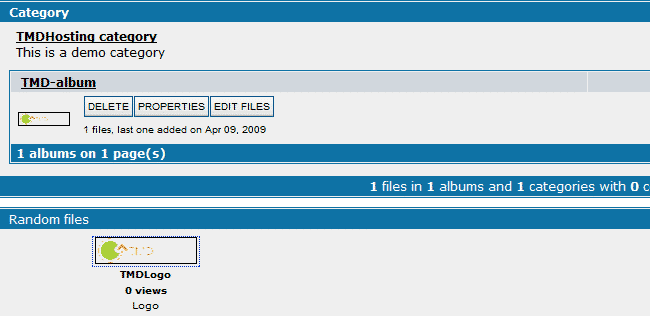As soon as you have your categories and albums created you may upload your images. This can be done from your home page by clicking on the Upload file link from the top menu.
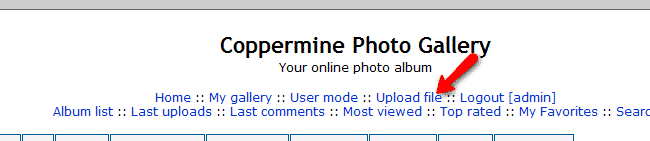
On the next page, please click on the browse button and select the desired image from your local computer. Then click on the Continue button on the bottom of your page.
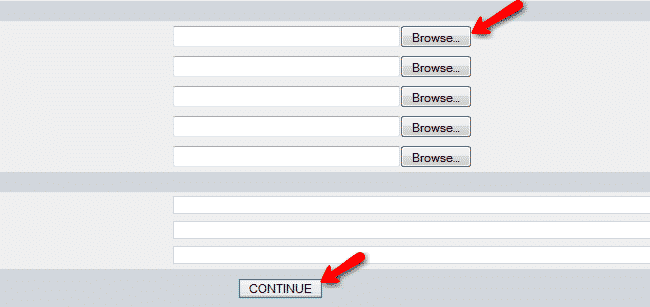
If your images are successfully uploaded you will be displayed with a message that all of your images have been successfully imported and you can proceed by clicking on the Continue button.
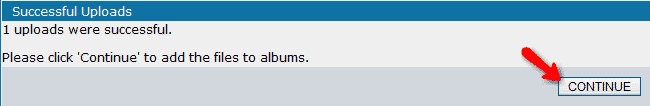
You will be asked to select the album under which your image will be published as well as the image name and description.
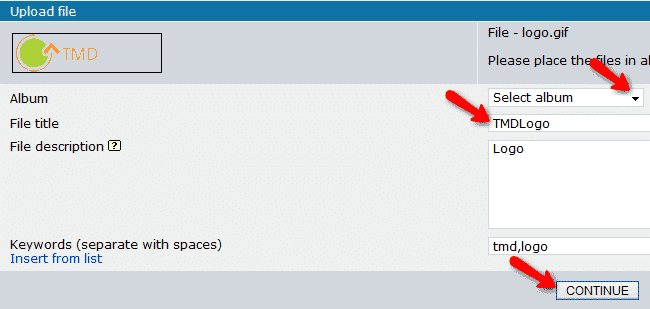
If your file is successfully uploaded you will be displayed a notification message.
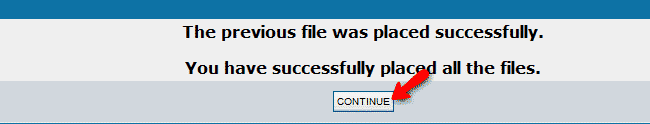
The newly uploaded image will be displayed on your home page now.