In order to install a new language pack to your VirtueMart you will need to upload the correct language pack for both your Joomla and VirtueMart.
Joomla! Language Files can be downloaded from the Joomla Extensions Directory: Translations for Joomla!. When you have the language pack downloaded on your local computer, please navigate to Extensions ⇒ Install/Uninstall in the Top Menu.
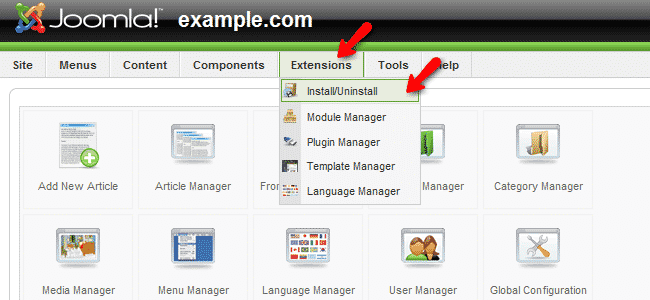
From the installation page click on the browse button, then, you can select the required language pack from your local computer.
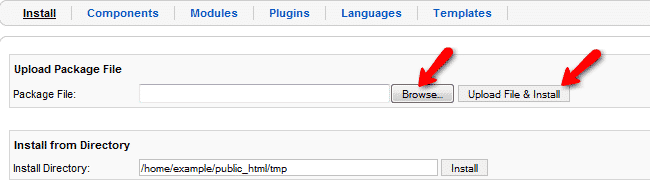
When you have your Joomla language pack installed you should proceed with the VirtueMart language installation. You can find the Language Pack for your version in the VirtueMart Downloads Directory. When you have the required language file downloaded on your local computer, please extract the content and upload it under your /administrator/components/com_virtuemart/languages. This can be done by using a FTP client following our FTP tutorial(https://www.tmdhosting.com/tutorials/video/ftp.html)
When both the Joomla and Virtue Mart language files are placed you can change the global language and locale settings via the Extensions -> Languages Manager tab from the top menu. VirtueMart should now pick up the correct language from its own language folder.
Note: The Language Files for Joomla and VirtueMart should have the same file name (or a correct value for the tag “backwardLang” in the XML installer file of the language under Joomla! 1.5).
