With TMDHosting services you can install Typo3 CMS with just a few clicks. The process is quite simple. Login to your cPanel and click on the Softaculous icon under the “Software/Services” section:
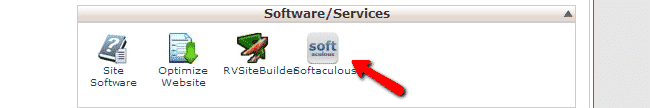
Use the search tool on the right and type “typo3” in it:
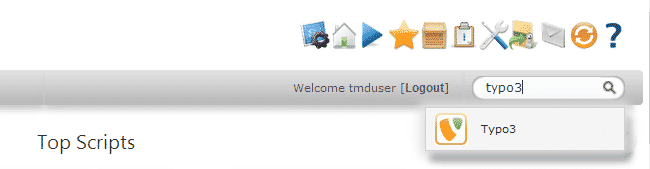
In the “Install” page you can configure your site:
Choose the version you want to install
Choose Domain – domain or subdomain for which you will be installing Typo3
In Directory – select the directory where you wish to install Typo3. If you wish to access the site using https://yourdomain.com/ you should leave the field blank
Site name – set name for your website
Admin Username – administrative username for your site
Admin Password – enter your admin password
Admin email address – make sure to use a valid email address as you may need it later
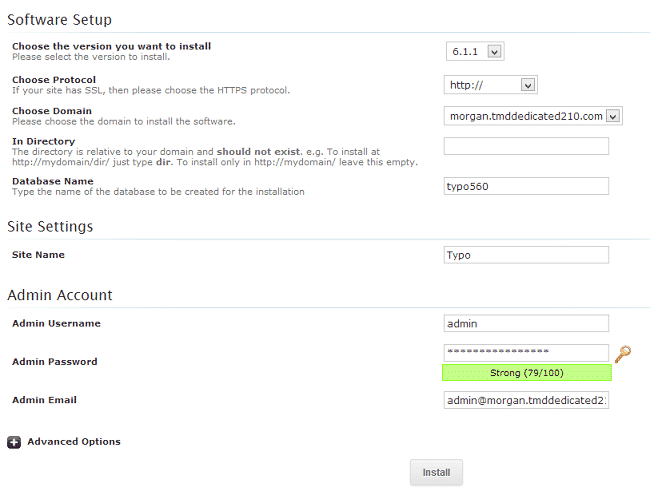
When you have set your details, click the “Install” button. Softaculous will complete the installation for you and will provide you with the access URLs for your website.
You can now start building your Typo3 website.
